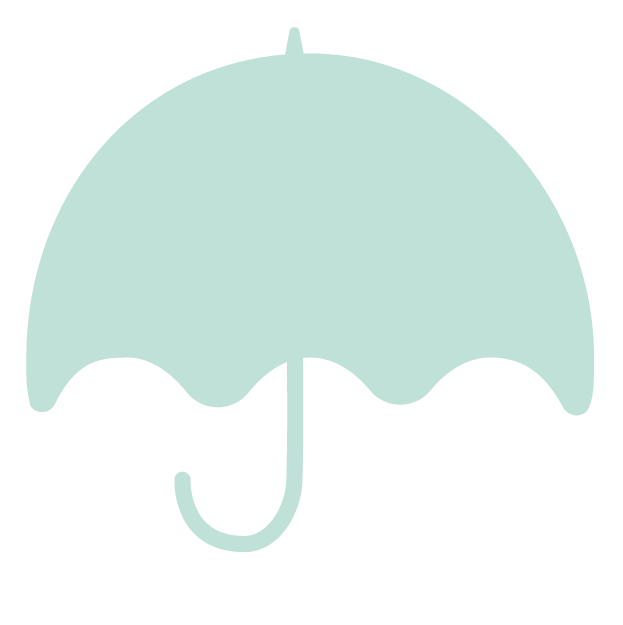faq
How can I contact you?
Only by email: hello@rainymint.co
Are you available for work?
Yes! I am available for: commercial freelance, contract opportunities, and fulltime employment. (remote)
Please send me an email at: hello@rainymint.co, or use the contact form linked above. Please include the details of your inquiry, your project scope, and budget in the message. I will get back to you as soon as possible.
Do you accept vtuber model/Live2D vtuber artwork/vtuber design/vtuber merch commissions etc.?
Only for commercial opportunities for companies/agencies. If you are a company/agency, please email me with the details of your inquiry, including your project scope and budget. I will get back to you as soon as possible.
What about commissions in general?
I'm open for other types of commissions for everyone all the time, including, but not limited to: chibis, prints, personal plushies, emotes, voice actor prints, commercial, and commercial merch opportunities, and more. My portfolio can be seen here. Just shoot me an email to ask about it at: hello@rainymint.co or by clicking here to use my contact form, and I'll get back with you as soon as possible. Please include details of your request in your message.
If you are a company: please include your project scope and budget in the message.
Can I generate AI imagery of your work?
No. Never. Absolutely not. I am very strongly against it. Do not use my work like this, ever. I explicitly do not consent. Do not do that.
Do not ask me to work on your project that includes this either. I want absolutely nothing to do with it. I will delete your email.
I'm a 3D artist. Can I recreate your work in 3D?
No. Just because my work is posted online does not mean that I give my permission to do this. This is my very explicit no: I do not give my permission.
Unless we are both working together on a collaborative project or commission of some sort, I do NOT give my permission to make 3D models of ANY of my work. I explicitly do not consent. Please respect my wishes and do not do this. Thank you.
Who did [x] for your vtubing and who composed your music?
1.0 and 2.0 Live2D model, overlays, emotes, illustrations, logo, stinger etc.:
are all designed and illustrated by me @rainy_mint .
rainymint 2.0 Live2D rigging animation is by:
Bogi @bogiewogi on twitter ( https://bogiewogiel2d.carrd.co/ )
Original music "rainysine" and "rainyformant" are composed by:
As of now, I edit my own videos.
Where do you live stream?
Prior to 2023, I streamed exclusively on Twitch. When I redebut, I will stream on YouTube @rainymint. You can also go there by the link rainy.watch
Where/how did you get x merch made, what is a good supplier for x thing, etc. ?
Sorry! I don't answer this question directly. This tumblr, however, is a great resource for getting started with merch making!
When did you start drawing?
As soon as I could hold a crayon! I started using a drawing tablet at 10, and trying to take it seriously at 13! I was lucky to have lots of support like that.
What do you use for art?
I use:
- Wacom Cintiq 4K 27"
- Photoshop CC
For design or vector related work, I combine these with Illustrator and InDesign. Sometimes, I use Clip Studio Paint for effects like dot halftones, or to make 3D references for myself.
What are your PC specs?
"The Massive Lad"
Case: be quiet! Silent Base 802 (white with window)
Motherboard: Gigabyte X570 AORUS MASTER ATX AM4
CPU: 16-Core AMD Ryzen 9 3950x
96 GB DDR4 RAM
GPU: Nvidia RTX 3080 Ti
CPU cooler: Noctua NH-D15s
Windows 10 Pro
I also use a MacMini.
---
Capture card for streaming: AVerMedia Live Gamer Mini
Vtuber model tracking: iPhone 11 and VTube Studio
What is your mic setup?
Microphone: Audio-Technica AT2035
Focusrite Scarlett 2i2 3rd Gen (interface) and DBX 286s (console strip)
If you're in the market to buy stuff like this, I am not paid to say this (it sounds like an ad I'm sorry, it's not), but I've had nothing but great experiences buying from Sweetwater over the years, so I will gently say check them out first. I just think they're neat! Shoutout to Billy! 👍
What brushes do you use?
A variety of Kyle's brushes but with my own tweaked settings, as well as a lot of other ones I've picked up over the years from different places. They're Photoshop only.
Remember: brushes don't make the artist, but finding a good variety of brushes that feel good to use can go a long way.
I want to start doing art! What do I do?
I had an essay of an answer for this, but I've condensed them into a list:
1. Draw what you love, and keep a sketchbook. You don't have to draw everyday.
2. Go out and see the world around you, absorb art that you like. Think about why you like it, learn after them, train your eye.
3. Your art style is a series of shortcuts that make art easier for you to make. Don't force it, it'll just happen.
4. Keep an open heart and mind. Never stop learning.
5. Everyone is bad when they start. Be kind to yourself, it doesn’t have to be perfect. Perfection is the enemy of progress.
6. Practice makes progress, do not be discouraged. You are always progressing, even when you don’t necessarily feel like it.
And, remember always: everyone goes at their own pace and has their own artistic voice. The world needs your voice just as much as everyone else's!
I want to start doing digital art! What tablet do you recommend?
You do not need any of the stuff I have to start drawing digitally! The kind of setup I have is one that I use in my daily life as a professional illustrator. Please do not spend this much. I will feel a great disturbance in the aether if you do. I'd look into:
- A simple, small drawing tablet, like this one and a laptop or desktop computer
- Or, an iPad Air or Pro with an Apple Pencil
This is plenty to get started, or work with without spending too much! Please don't feel like you must run out and get something like a 27” Cintiq. I didn’t even get one until my sophomore year of college. I've personally only used Wacom tablets, and the iPad Pro/Pencil, so I can only recommend those. (Although, Huion and XP-Pen are also brands people seem to like!)
What programs do you recommend using?
For Desktop users: Photoshop, Clip Studio Paint (which goes on sale a few times a year) and Paint Tool SAI! Can't go wrong with any of them, but try out the trials to see what suits your tastes. Yes there are other programs out there, but I haven’t personally used them, so I can’t recommend them.
For iPad users: I couldn't recommend Procreate enough! It's really great!
How did you get a color wheel like SAI or Clip Studio Paint in Photoshop?
It's an extension called MagicPicker! I use it in "Pro mode" so I don't see extra stuff on its UI. It costs just a few dollars, and I've used it for years now. I highly recommend it.
What size canvas do you draw on?
Depends! If I'm working on a big print, 11.25" x 17.25" ! (For image bleed space) Smaller prints or doodles are 5.25" x 7.25" or 8" x 10". I work at 600 dpi, unless it's not something that's made to be printed, then I work at 300 or 350.
Do you have any advice, either for art or in general?
For art, the best advice I ever got was "draw what you love, so it's not a chore".
The best general advice I ever got was "you'll get there".
Both are things I think about daily.