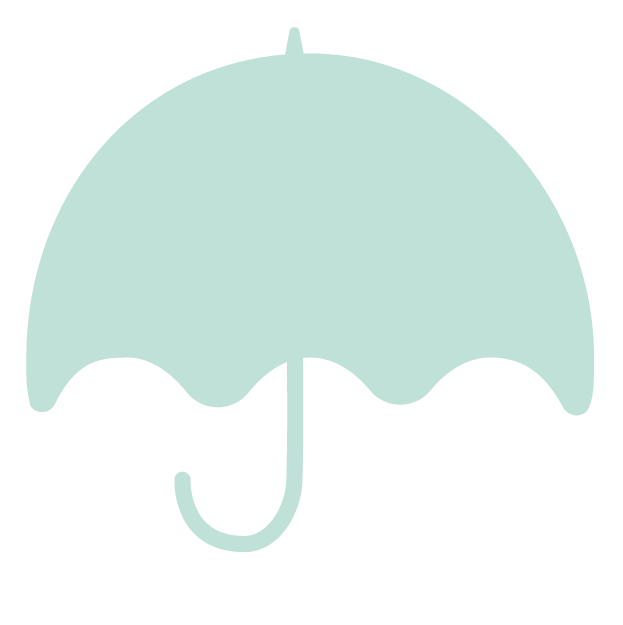ADVE2291 Design Lab 1: Project 4 Photoshop Techniques
In this project, we were tasked with creating a photo illustration in Photoshop with smart objects to accompany an article of our choosing from The Atlantic. I chose an article titled "Is That Nostalgia You’re Feeling?" by Kaitlyn Tiffany. Due to the subject matter of the article, I wanted to consider making something that's nostalgic to me, but also carries the feeling of nostalgia by proxy. Risograph illustration came to mind.
I decided to then create my photo illustration with the use of photographs I had taken during my 2018 travels, my own doodle in Photoshop, and a Photoshop action to give my stitched together photos the appearance of a risograph.
Inspiration:
As previously stated, I was inspired by the look, palettes and texture of lithograph and risographs for my project. In gathering inspiration, I considered the color palettes, and "feeling" of each piece.
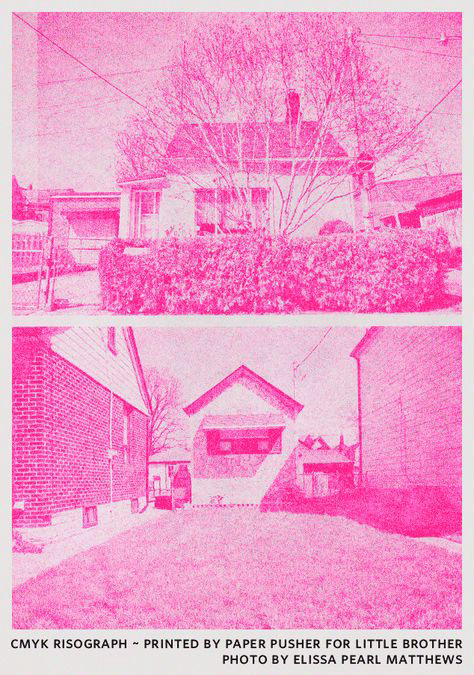
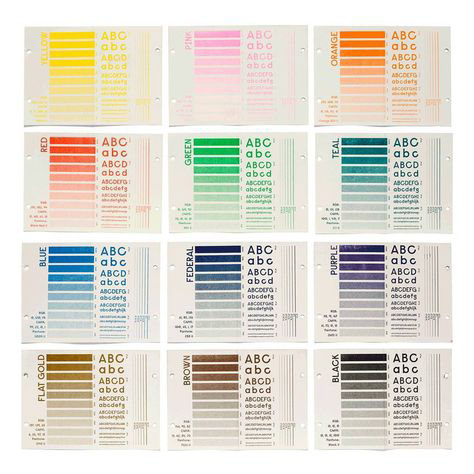

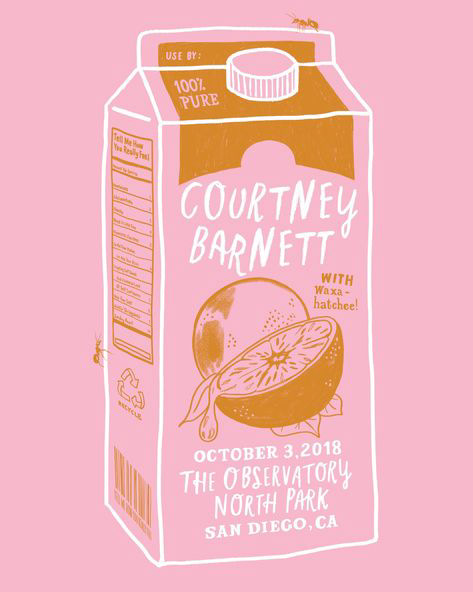
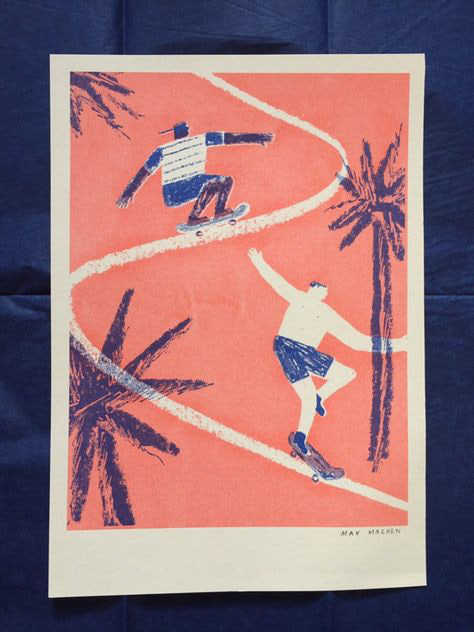


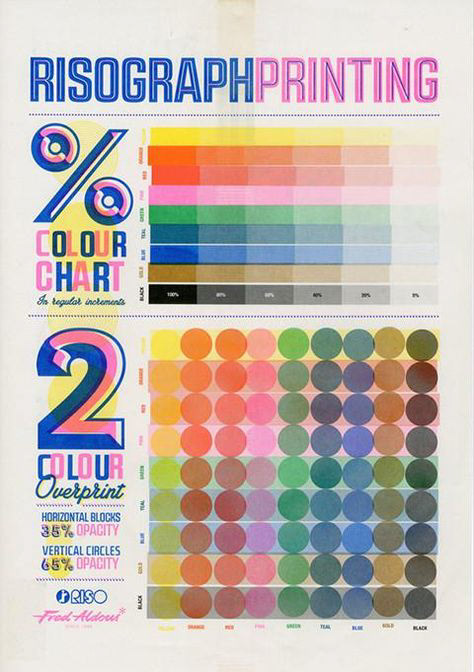
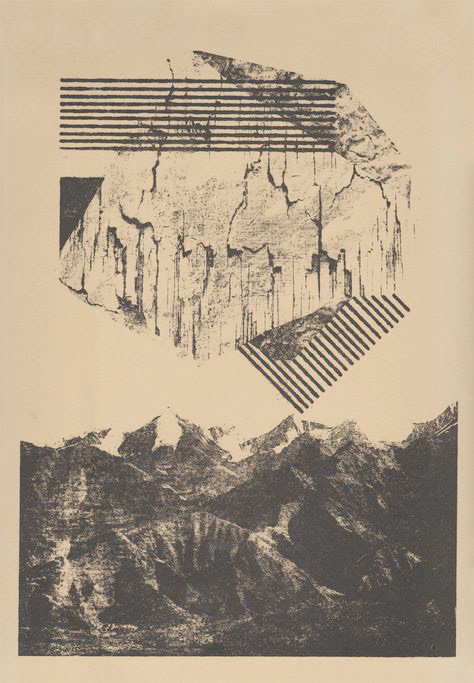
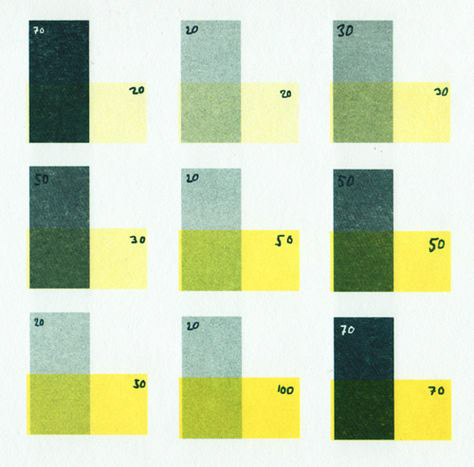
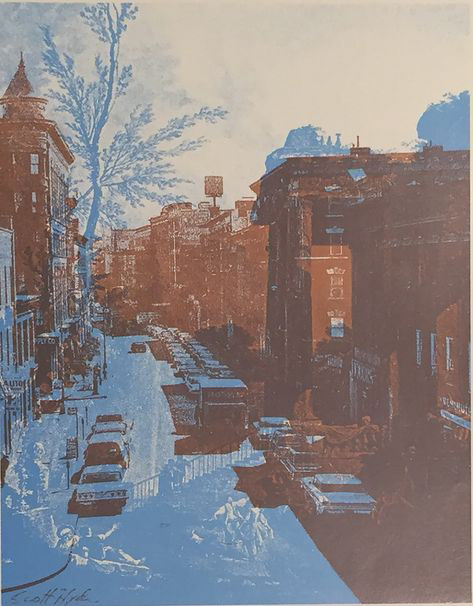
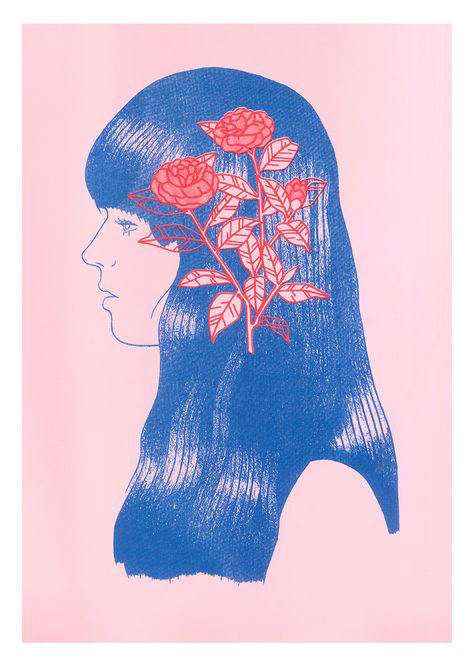
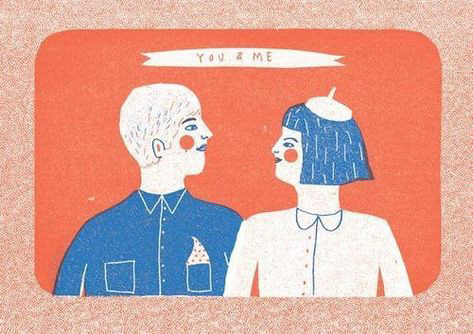
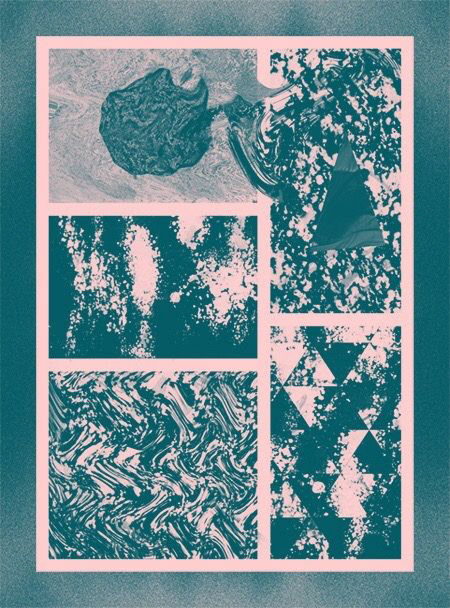
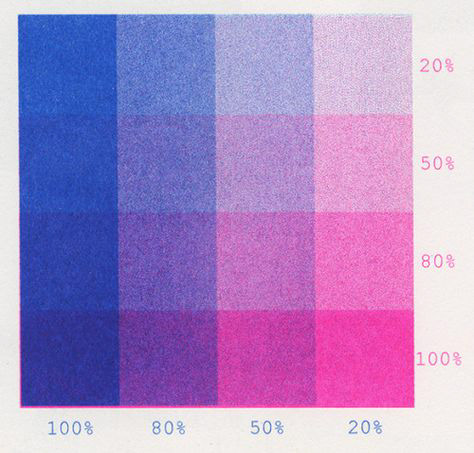
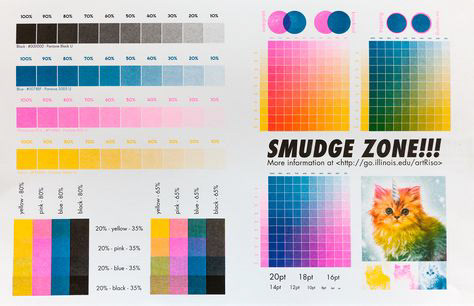

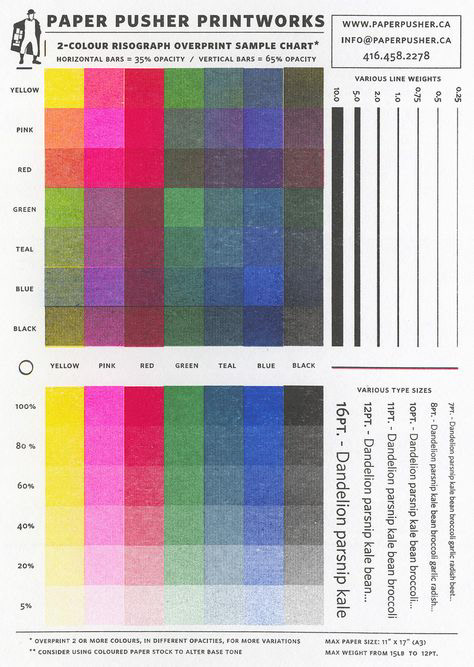
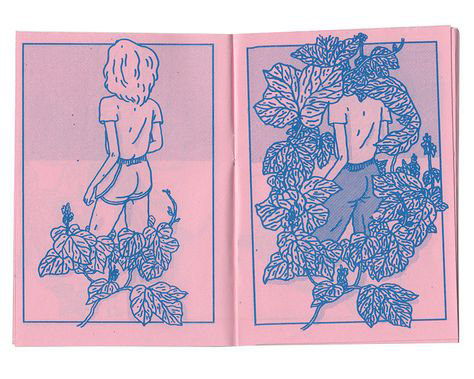
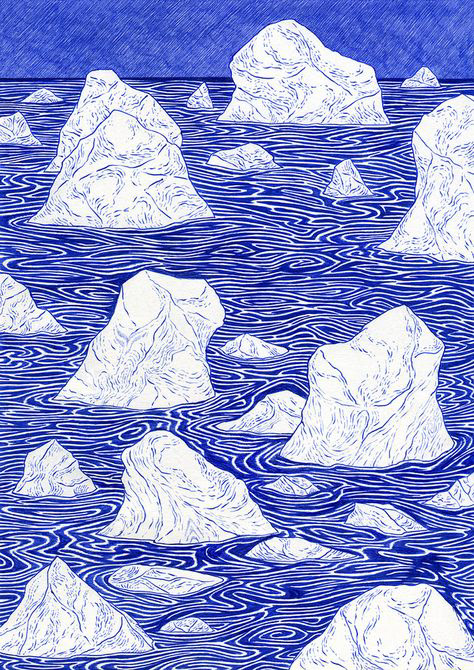
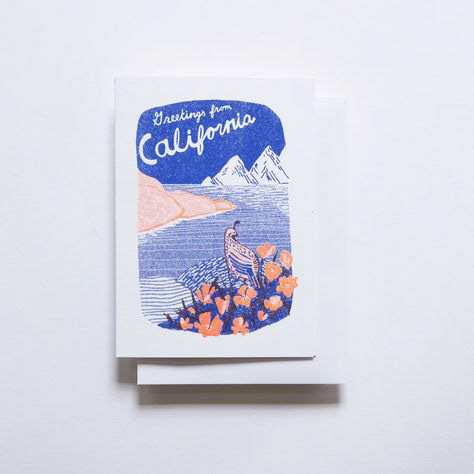
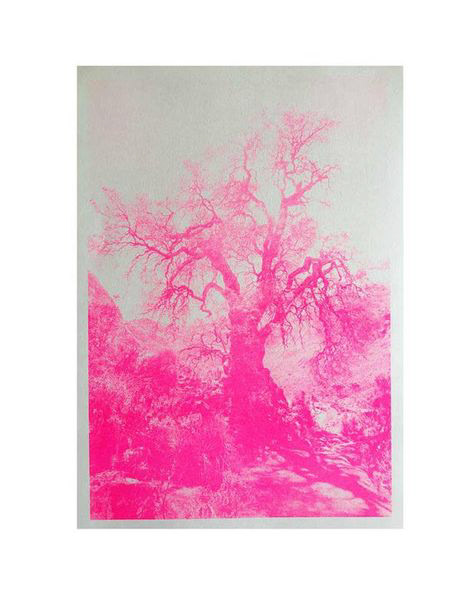

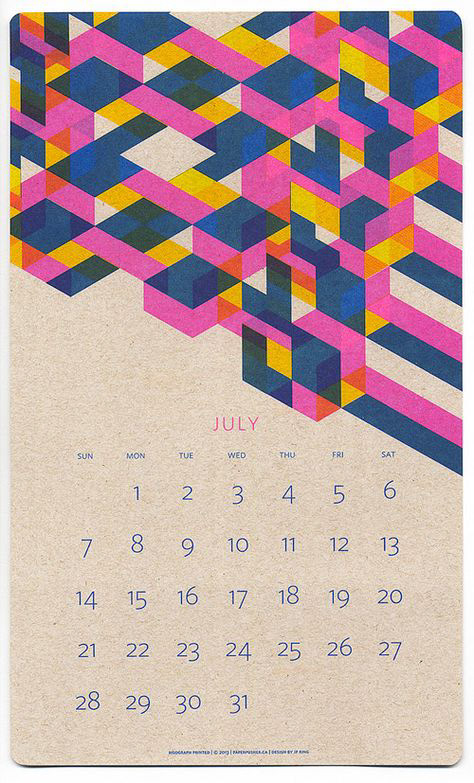
Work in Progress:
To begin, I found a Photoshop action from True Grit Texture Supply Co called "Halftone Zine Machine" that would help me best create the effect I was looking for. The way that it worked was by providing a PSD with an editable smart object where you would place your assets, and your choice and combination of several high-res risograph textures.
I first prepared my photos by choosing some of my favorites, and blurring out faces, then doodled a quick illustration in a separate document (with halftones, in white) and placed it overtop of my combined photos. What was left was to assemble them on the smart object.
Layers were provided in True Grit's PSD to change the "ink" color of your print, to which I decided a handpicked rusty orange and navy blue felt the most personally nostalgic to be to look at. Beforehand, I had considered a rosy monochromatic color scheme instead. I fiddled with the levels of the result after choosing a texture, adding highlights here and there to my illustration part to make it stand out more.

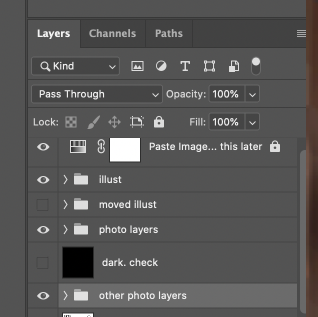
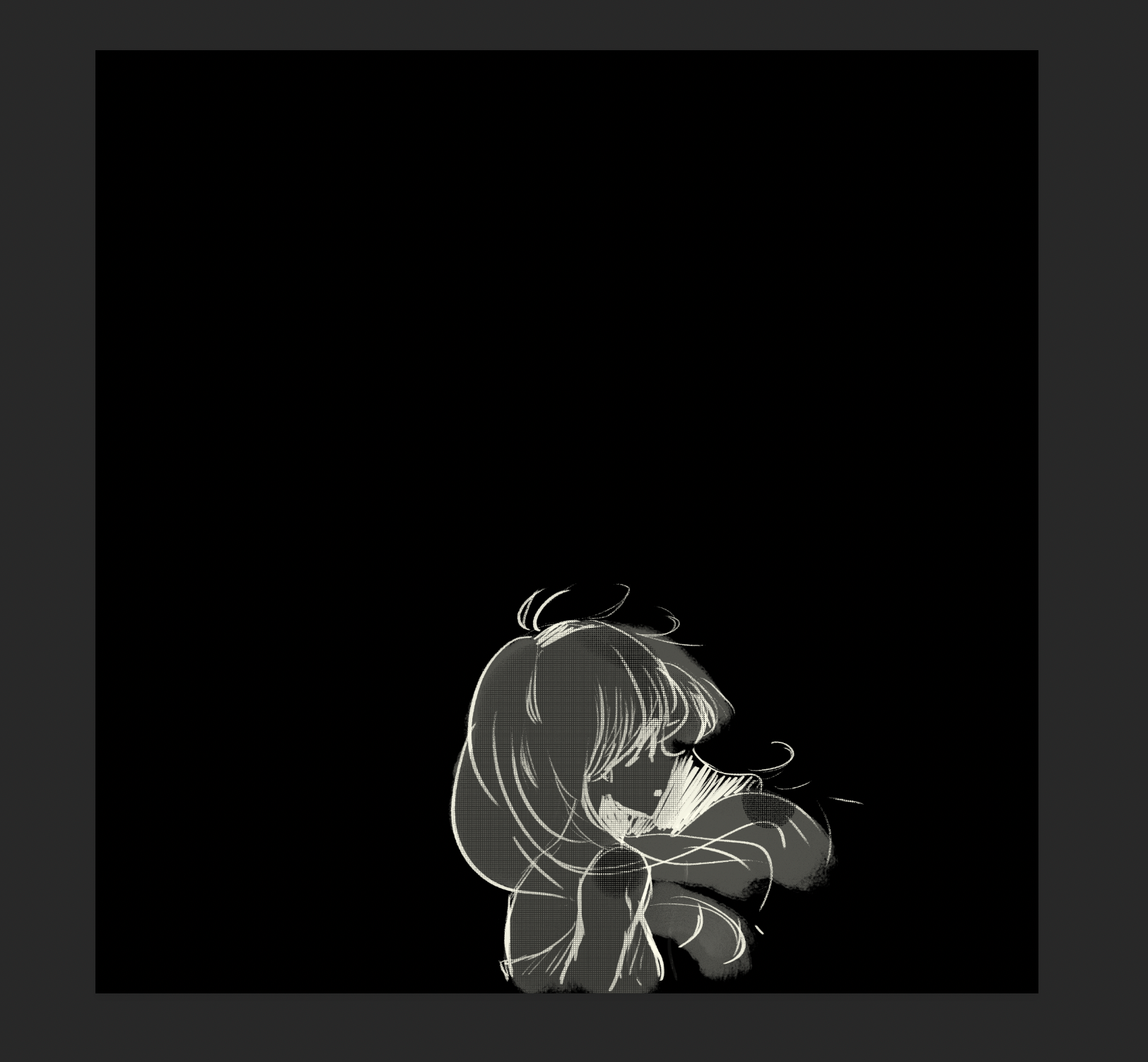
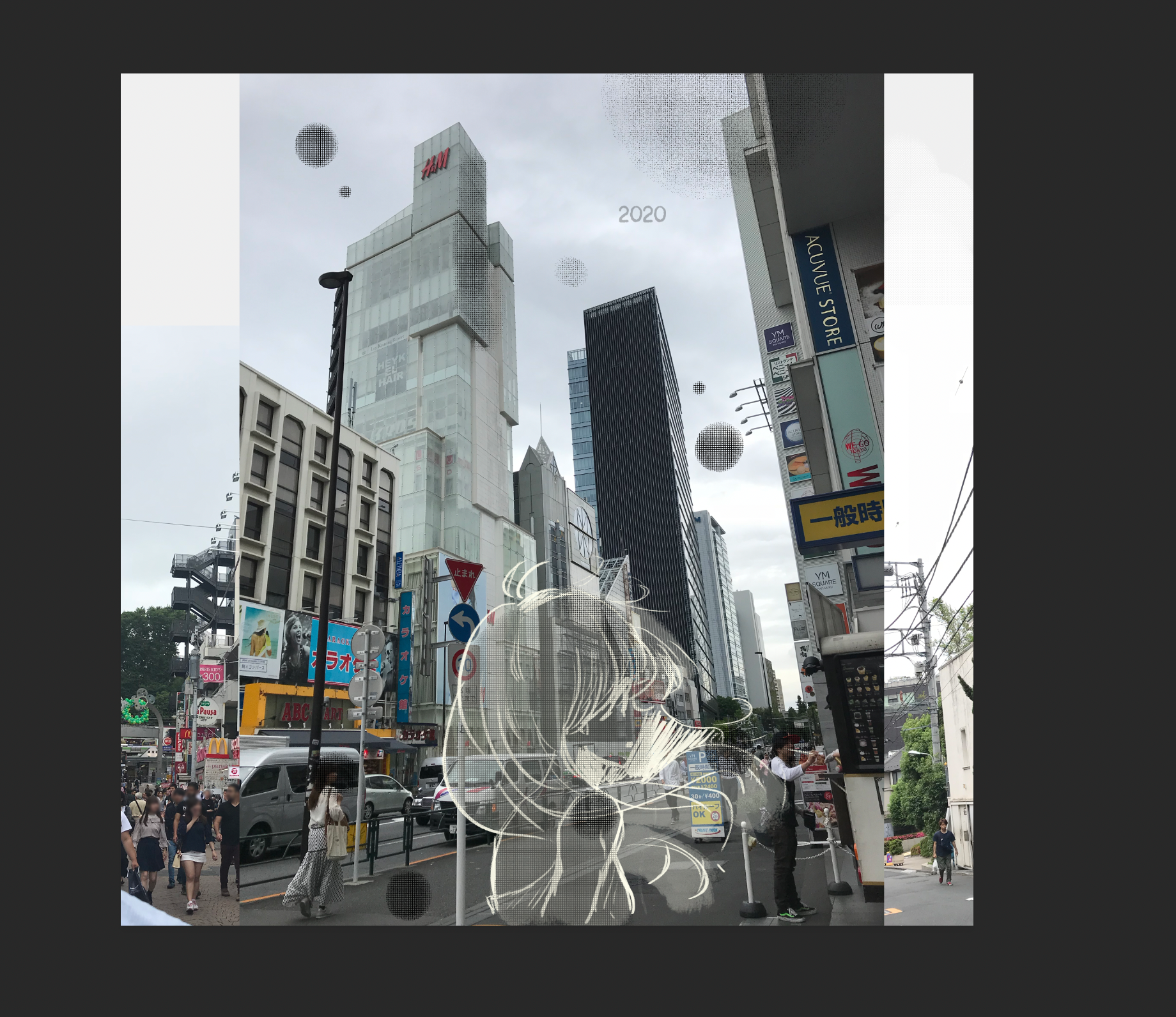

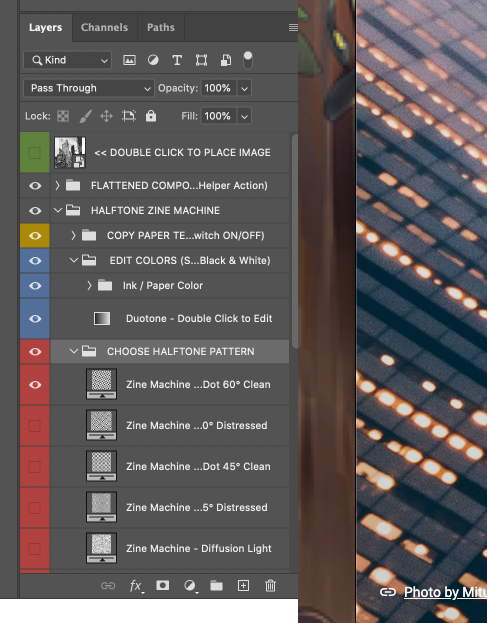
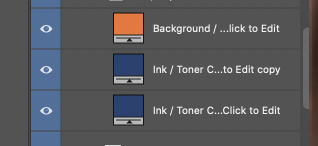
Final Result:
What was left was to combine the illustration, and the article with the article template provided by my professor in InDesign.